Table of Contents
- 1. Android Studio (Integrated Development Environment - IDE)
- 2. Android SDK (Software Development Kit)
- 3. Kotlin (Programming Language)
- 4. Jetpack Compose (UI Framework)
- 5. Firebase (Backend Development Platform)
- 6. Flutter (Cross-Platform Development Framework)
- 7. Intellij IDEA (IDE)
- 8. Ionic (Hybrid App Development Framework)
- 9. Unity (Game Development Engine)
- 10. Xamarin (Cross-Platform Development Framework)
- Choosing the Right Tool
The Android app development landscape continues to thrive, with new tools and advancements emerging all the time. Whether you're a seasoned developer or just starting your mobile app journey, choosing the right tools can significantly enhance your productivity and workflow.
This curated list explores ten of the most popular and powerful Android development tools across various categories, empowering you to make informed decisions for your next project:
1. Android Studio (Integrated Development Environment - IDE)
Description: The official IDE from Google, Android Studio offers a comprehensive environment specifically designed for Android app development.
Key Features: Intuitive code editing, built-in emulators and debuggers, Gradle build system integration, rich code completion and analysis, extensive testing tools, and seamless Google Cloud Platform (GCP) integration.
Languages Supported: Kotlin (primary), Java, C++ (NDK)
2. Android SDK (Software Development Kit)
Description: The foundation for building Android apps, the Android SDK provides a wide range of development tools and resources.
Key Features: Essential libraries, emulators, debuggers, profiling tools, extensive documentation, sample code, and tutorials.
Languages Supported: Primarily Java
3. Kotlin (Programming Language)
Description: Kotlin is Google's officially recommended programming language for Android development, offering a concise and expressive syntax.
Key Features: Interoperable with Java code, improved developer productivity, enhanced null safety, and modern language features.
4. Jetpack Compose (UI Framework)
Description: A modern UI toolkit from Google, Jetpack Compose allows for declarative and reactive UI creation, leading to more intuitive and maintainable code.
Key Features: Efficient UI building with minimal boilerplate code, declarative UI composition, and support for custom composables.
5. Firebase (Backend Development Platform)
Description: Firebase by Google offers a comprehensive suite of backend services for mobile app development, simplifying tasks like authentication, databases, analytics, and cloud storage.
Key Features: Realtime database, user authentication, cloud functions, crashlytics, push notifications, and in-app messaging.
6. Flutter (Cross-Platform Development Framework)
Description: From Google, Flutter is a popular open-source framework enabling you to build beautiful and high-performance apps for Android, iOS, and other platforms using a single codebase.
Key Features: Hot reload for faster development cycles, rich UI widgets, native-looking apps, and cross-platform app development capabilities.
Languages Supported: Dart
7. Intellij IDEA (IDE)
Description: A powerful and versatile IDE from JetBrains, IntelliJ IDEA provides a robust development environment with Android Studio plugin capabilities.
Key Features: Smart code completion, code analysis, refactoring tools, version control integration, and support for various programming languages.
Languages Supported: Java, Kotlin, and many others
8. Ionic (Hybrid App Development Framework)
Description: An open-source framework for building hybrid mobile apps using web technologies like HTML, CSS, and JavaScript.
Key Features: Leverage web technologies for app development, access native device features, and create cross-platform apps.
Languages Supported: Web technologies (HTML, CSS, JavaScript)
9. Unity (Game Development Engine)
Description: Unity is a widely used game development engine that can also be employed to create interactive 3D experiences within Android apps.
Key Features: Powerful 3D rendering engine, physics simulation, scripting capabilities, extensive asset store, and support for VR/AR development.
Languages Supported: C#, JavaScript (UnityScript)
10. Xamarin (Cross-Platform Development Framework)
Description: Acquired by Microsoft, Xamarin allows developers to build native-looking mobile apps using C# for Android, iOS, and other platforms.
Key Features: Native UI development with C#, access to native device APIs, and integration with Visual Studio development environment.
Languages Supported: Primarily C#
Choosing the Right Tool
The ideal Android development tool depends on your specific project requirements, skillset, and preferences. Consider factors like app type (native, hybrid, game), desired functionalities, team expertise, and budget when making your selection. By leveraging these top-tier tools and staying updated with the latest advancements, you can streamline your Android app development process and create exceptional mobile experiences for your users.















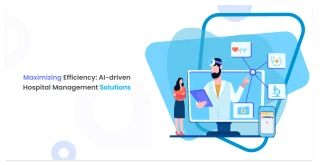

 +91
+91