Table of Contents
- The Significance of Website Load Time
- A Case Study in Speed Optimization
- 1. Opt for a Reliable Web Host
- 2. Harness the Power of Content Delivery Networks (CDNs)
- 3. Rectify Broken Links
- 4. Prioritize Static HTML Over PHP
- 5. Optimize Images
- 6. Implement Browser Caching
- 7. Minify JavaScript Files
- Final Considerations
Written under the category of Performance by WP Engine
Last updated on April 24th, 2023
Over a decade ago, Amazon discovered an intriguing correlation: For every 100 milliseconds they shaved off their website's load time, revenue increased by one percent. Following suit, Google emphasized the importance of load time for ranking higher in search results.
The Significance of Website Load Time
Speed is paramount when it comes to website load times. Ideally, pages should load in one second or less to maintain customer engagement and facilitate transactions. Consequently, web developers strive to optimize site performance.
This challenge is compounded for users accessing sites via virtual private networks (VPNs), which inherently slow down due to the encryption process.
As VPN usage rises for online privacy, it's imperative for website owners to ensure fast loading times, minimizing slowdowns for VPN users.
A Case Study in Speed Optimization
Recognizing load time's importance, many site owners are fervently improving performance. Numerous case studies, like Edmunds.com's, demonstrate tangible benefits, such as increased pageviews and ad revenue.
By implementing the following tips, this website owner slashed load time to a mere 583 milliseconds, halved HTTP requests, and reduced page size without compromising user experience.
Here are seven strategies to enhance website load time and improve user experience:
1. Opt for a Reliable Web Host
While cheap web hosts may seem appealing initially, they often lead to overcrowded servers and slower load times. Invest in quality hosts like WP Engine, renowned for lightning-fast performance.
2. Harness the Power of Content Delivery Networks (CDNs)
CDNs distribute site content across multiple servers worldwide, facilitating rapid data transfer and reducing bandwidth costs.
3. Rectify Broken Links
Fixing broken links not only improves traffic and user engagement but also enhances website load times.
4. Prioritize Static HTML Over PHP
While PHP can streamline development, it consumes server resources. Opt for static HTML where possible to conserve space and boost load times.
5. Optimize Images
Trimming unnecessary data from images and using formats like JPEG can significantly reduce load times.
6. Implement Browser Caching
By storing data on users' devices, browser caching minimizes the need to retrieve elements on subsequent visits, enhancing load times.
7. Minify JavaScript Files
Condensing JavaScript files into a single file using tools like WP Super Minify can streamline loading and improve site performance.
Final Considerations
Ensuring swift load times is crucial for retaining website visitors. By following these steps, even non-technical individuals can make substantial improvements in minimal time. Good luck!













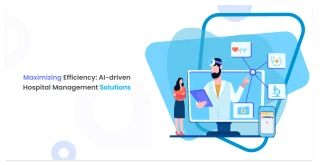

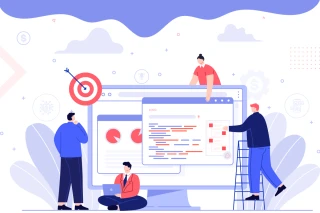

 +91
+91