Table of Contents
Gone are the days where people were using slow apps on the 2G internet. Now, people expect mobile apps to be quick, responsive, and efficient. A good-performing app not only makes users happy but also helps keep them using it and boosts engagement.
On the other hand, slow and laggy apps can make users frustrated and look for other options. So, making sure your mobile app runs well is key to meeting users' high expectations and staying competitive.
This blog will explore the important performance metrics to focus on, the best practices for code optimization, and the latest methods for improving app speed, responsiveness, and efficiency.
Whether you're an experienced developer or just starting out, these tips will help ensure your app provides a smooth and enjoyable user experience.
What are the key performance metrics to understand mobile app performance?
To optimize your mobile app effectively, it’s crucial to understand the key performance metrics that impact user experience. Here are the primary metrics you should focus on:
Load Time:
Load time is how long it takes for your app to start and be ready to use after someone opens it. A fast load time is important because users might leave an app that takes too long to open.
To make load time faster, try reducing the amount of data the app loads at the start, using splash screens smartly, and optimizing how resources are loaded.
Aim for a load time of less than 2 seconds to keep users interested.
App Responsiveness:
App responsiveness means how quickly your app reacts to user actions, like taps, swipes, and other gestures. If an app lags or stutters, it can make users frustrated and unhappy.
To make your app more responsive, make sure animations are smooth, reduce the work done on the main thread, and use background threads for heavy tasks.
Giving users quick feedback for their actions is key to keeping the experience seamless.
Battery Usage:
Battery usage is a big concern for mobile app users. Apps that use up battery quickly can make users not want to use them often.
Personally, I check my battery usage for all apps through the settings and if I find that a particular app is taking more battery, I immediately uninstall it.
To optimize battery usage, reduce unnecessary background processes, manage network requests efficiently, and use location services and sensors carefully.
By minimizing battery drain, you can improve user satisfaction and keep users coming back.
Network Efficiency:
Network efficiency is about how well your app handles data transfer and network usage.
Poor network efficiency can slow down your app, especially in areas with weak connectivity.
To improve network efficiency, reduce the number of API calls, use data compression, implement caching strategies, and manage network errors smoothly.
Good network management ensures your app works well even with different network conditions.
Crash Rate:
A high crash rate can hurt user trust and lower app ratings. Regularly checking and fixing crashes is important to keep your app stable.
Use crash reporting tools to find and fix problems quickly, test your app on different devices and operating systems, and make sure your code is strong and error-free.
Keeping the crash rate low boosts user confidence and satisfaction.
Also Read: Mobile App Development Strategies for 2024
Tips to Optimize Mobile App Performance
Optimizing your mobile app’s performance requires a combination of best practices and strategic enhancements. Here are some essential tips to ensure your app runs smoothly and efficiently:
1. Code Optimization
Improving the code is key to making your app work better. Here are some important things to think about:
Efficient Algorithms
Most of the developers think that no user is going to read the code. So, write whatever you want just to make the output look clean. But that’s a wrong practice!
Writing clear and efficient code is important to make your app faster and work better. Pick algorithms that are best for the job, and don't make things more complicated than they need to be.
Keep updating your code to remove any extra parts and make it easier to read, so your app runs smoothly and quickly.
Minimizing Memory Leaks
Memory leaks can make your app slower and cause it to crash.
To handle memory well, always free up resources you don't need anymore and don't keep objects longer than necessary.
Use tools that show how memory is used to find and fix leaks, and use the best ways to manage memory in your programming language for the best performance.
Optimizing Loops and Conditions
To make your app work better, avoid doing extra checks and repeating things in loops too many times. Keep loops focused and simple, and get rid of any extra conditions or actions.
Using the right data structures and methods can make the app run faster and respond quicker.
Lazy Loading
Lazy loading means loading things like pictures, data, and other stuff only when they're needed, not all at once when the app starts.
This method can make the app start faster and seem faster to users. Use lazy loading to fetch and show things only when users ask for them. It makes the app work faster and gives users a smoother experience.
A specialized mobile app development agency can help you with the optimization of your app’s performance.
2. Image and Media Optimization
Making images and videos better is really important for making your mobile app work well and giving users a good experience. Here are some important things to think about:
Image Compression
Pick the right image formats like JPEG, PNG, or WebP and compress them well to make their file sizes smaller without losing quality. There are tools and libraries that can do this automatically, making sure images load fast and still look sharp and clear.
Responsive Images
Adjusting images for different device screens makes sure users get clear pictures without using too much data or making the app slow to load.
Use responsive design to show images that fit each screen size well, which helps the app work better on all kinds of devices.
Optimizing Video Playback
To make videos play smoothly and avoid pauses, make the video files smaller by compressing and optimizing them. Pick codecs and formats like MP4 and H.264 that work well on mobile devices.
Also, think about using adaptive bitrate streaming, which changes video quality based on how fast your internet is.
Caching Media
Using caching methods for pictures, videos, and other media can make things load faster and lighten the load on servers. Use tricks like browser caching, HTTP caching headers (like Cache-Control), and storing frequently viewed media on the device itself.
This means you won't have to keep downloading things over and over, making the app respond faster overall.
By using these methods to make images and media better in your app, you can make it work faster, use less data, and give users a smoother experience with pictures and videos. When media is optimized, it not only makes content load faster but also keeps users more interested and happy.
3. Network Optimization
Network Optimization is crucial for enhancing your app's performance and reliability. Here are key strategies to consider:
Efficient API Calls: Make fewer API requests and optimize how data is fetched.
Data Caching: Use caching to store data locally, reducing the need to fetch redundant information.
Handling Network Errors: Provide backup plans for when connections are weak or lost, ensuring a smooth user experience.
Offline Mode: Enable your app to function even without an internet connection, allowing users to access essential features offline.
Implementing these network optimization techniques ensures that your app performs well under various network conditions, improving user satisfaction and engagement.
4. Database Optimization
Making your app's database work better is really important for managing data well and making the app faster. Here are some important things to do to optimize your database:
Efficient Queries
To make your app faster and more responsive, it's important to write database queries that work well. Use SQL query tricks like picking only the columns you need, avoiding extra connections between data, and making conditions (like WHERE) work faster.
You might also think about using ORM frameworks that write good queries based on how your app uses data.
Data Indexing
Indexing is really important for making data search faster. Find the fields that are used a lot and add indexes to help find data quickly.
Keep checking and making indexes better as the way people use data changes. But don't add too many indexes because it can use up more storage and make saving data slower.
Local Storage
Saving data that's used often directly on the device can make your app work better because it won't have to keep asking the server for the same things.
Use local storage like SQLite databases, Shared Preferences, or files to keep important data. Make plans to update this data now and then and match it with what's on the server when needed.
Database Maintenance
Keeping your database working well over time is really important for making sure your app stays fast. Plan regular jobs like getting rid of old data, reorganizing indexes, and making databases smaller to save space.
Watch how well the database works (like how fast queries run and how much indexes are used) and make it work better based on how it's doing and what users say.
Conclusion
Making your mobile app work well isn't just about speed—it's about giving users a smooth experience. Paying attention to things like how fast it starts, how it reacts, battery use, network use, and how often it crashes makes sure your app meets what users want.
Improving code, media, and how you handle data all help your app run faster and stay reliable. Keep testing and improving to keep your app working its best and keeping users happy.
These days, being faster makes a big difference. Using these ways to make your app work better can make users really like it for being fast, efficient, and great to use.













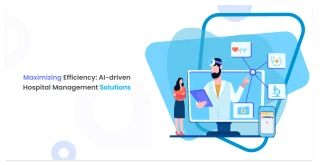

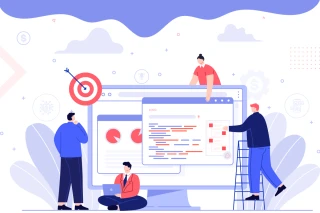

 +91
+91