Table of Contents
In the rapidly evolving world of healthcare, having the right software solutions can make a significant difference in patient care and operational efficiency. Healthcare software solutions streamline processes, enhance patient experience, and ensure compliance with regulations. This guide will highlight the essential features to look for when selecting or developing healthcare software, ensuring it meets the needs of both providers and patients.
User-Friendly Interface
Ease of Use
A user-friendly interface is paramount in healthcare software solutions. The design should be intuitive, allowing users to navigate the system effortlessly. This minimises the time spent on training staff and reduces the likelihood of errors.
Intuitive Design: The software should have a clean, simple layout that is easy to understand.
Minimal Training: Staff should be able to learn and use the system with minimal training, improving productivity and reducing downtime.
Accessibility
Accessibility is crucial for healthcare software, ensuring that it can be used across various devices and platforms. This allows healthcare providers to access patient information and manage tasks from anywhere.
Cross-Platform Compatibility: The software should work seamlessly on desktops, tablets, and mobile devices.
User Roles and Permissions: Implementing user roles and permissions helps manage who can access and modify specific information, enhancing security.
Electronic Health Records (EHR) Integration
Comprehensive Patient Records
A key feature of healthcare software solutions is the integration of Electronic Health Records (EHR). EHRs centralize patient information, making it easily accessible to authorized healthcare providers.
Centralized Storage: All patient information, including medical history, lab results, and treatment plans, should be stored in one place.
Easy Access: Healthcare providers should be able to quickly access and update patient records as needed.
Interoperability
Interoperability ensures that the healthcare software can exchange data seamlessly with other systems, promoting efficient information sharing.
Data Exchange: The software should support data exchange standards like HL7 and FHIR, facilitating smooth communication between different healthcare systems.
System Integration: The ability to integrate with other healthcare systems and databases is crucial for a comprehensive view of patient health.
Telehealth Capabilities
Virtual Consultations
Telehealth capabilities are increasingly important, allowing patients to receive care without needing to visit a healthcare facility.
Video Conferencing: The software should support high-quality video conferencing for virtual consultations.
Secure Messaging: Secure messaging and chat functions enable real-time communication between patients and healthcare providers.
Remote Monitoring
Remote monitoring tools are essential for managing chronic conditions and providing continuous care.
Wearable Device Integration: The software should integrate with wearable devices to track real-time data such as heart rate and activity levels.
Data Tracking and Alerts: Real-time data tracking and alerts help healthcare providers monitor patients' conditions and respond promptly to any issues.
Scheduling and Appointment Management
Automated Scheduling
Efficient scheduling and appointment management features can significantly enhance patient satisfaction and operational efficiency.
Online Booking: Patients should be able to book appointments online, reducing the need for phone calls and manual scheduling.
Automated Reminders: Automated reminders and confirmations help reduce no-shows and improve attendance rates.
Resource Management
Managing resources effectively ensures that staff and facilities are used optimally.
Calendar Integration: Integration with calendar systems helps coordinate appointments and manage schedules.
Staff and Room Allocation: Efficient allocation of staff and rooms ensures that resources are used effectively.
Billing and Payment Processing
Insurance Claims Management
Handling insurance claims efficiently is crucial for maintaining cash flow and reducing administrative burden.
Electronic Claims Submission: The software should support electronic submission of insurance claims, speeding up the reimbursement process.
Insurance Verification: Verifying patient insurance coverage before appointments helps avoid billing issues.
Patient Billing
Streamlined patient billing processes enhance the patient experience and ensure timely payments.
Detailed Invoices: The software should generate detailed invoices and statements for patients.
Multiple Payment Options: Offering multiple payment options, such as credit card payments and online portals, improves convenience for patients.
Data Security and Compliance
HIPAA Compliance
Ensuring compliance with HIPAA and other regulations is critical for protecting patient data and avoiding legal issues.
Data Privacy and Security: The software should have robust security measures to protect patient data.
Regular Audits: Conducting regular audits helps ensure ongoing compliance with regulatory requirements.
Encryption and Access Control
Strong encryption and access control measures are essential for safeguarding sensitive information.
End-to-End Encryption: Encrypting data both in transit and at rest ensures it is protected from unauthorized access.
Multi-Factor Authentication: Implementing multi-factor authentication enhances security by requiring multiple forms of verification for access.
Analytics and Reporting
Clinical Analytics
Clinical analytics tools help track patient outcomes and identify areas for improvement.
Outcome Tracking: The software should allow healthcare providers to track patient outcomes and treatment effectiveness.
Trend Analysis: Identifying trends in patient data helps in making informed decisions and improving care quality.
Administrative Reporting
Administrative reporting features help monitor operational performance and financial health.
Performance Monitoring: Tracking key performance indicators (KPIs) provides insights into operational efficiency.
Financial Reporting: Financial reports and forecasts help manage budgets and plan for future expenses.
Customization and Scalability
Tailored Solutions
Customizable features ensure that the software meets the specific needs of different healthcare providers.
Custom Workflows: The ability to customize workflows allows healthcare providers to tailor the software to their processes.
Feature Flexibility: Flexible features enable the software to adapt to the unique requirements of various medical specialties.
Scalable Architecture
A scalable architecture ensures that the software can grow with the healthcare provider.
Cloud-Based Solutions: Cloud-based software offers easy scalability and remote access.
Modular Design: A modular design allows healthcare providers to add new features and functionalities as needed.
Patient Engagement Tools
Patient Portal
Patient engagement tools, such as a patient portal, enhance communication and involvement in care.
Access to Health Information: Patients should be able to access their health records, lab results, and treatment plans through the portal.
Communication: The portal should enable patients to communicate with their healthcare providers, schedule appointments, and request prescription refills.
Wellness Programs
Wellness programs and educational resources help patients manage their health more effectively.
Chronic Condition Management: Tools for managing chronic conditions, such as diabetes or hypertension, are essential.
Educational Resources: Providing educational materials and reminders for medications helps patients stay informed and compliant with their treatment plans.
Support and Training
Comprehensive Support
Ongoing support is vital for addressing any issues and ensuring smooth operation.
24/7 Customer Support: Access to round-the-clock customer support helps resolve problems quickly.
Regular Updates: Regular software updates ensure that the system remains secure and up-to-date with the latest features.
Training Programs
Effective training programs ensure that staff can use the software efficiently.
Onboarding Sessions: Comprehensive onboarding sessions help new users get up to speed quickly.
Continuous Education: Ongoing training programs keep staff updated on new features and best practices.
Conclusion
Choosing the right healthcare software solutions is crucial for enhancing patient care, improving operational efficiency, and ensuring compliance with regulatory requirements. By focusing on key features such as user-friendly interfaces, EHR integration, telehealth capabilities, scheduling tools, billing and payment processing, data security, analytics, customization, patient engagement, and support, healthcare providers can select software that meets their specific needs. Partnering with a reputable software development company can ensure these features are effectively implemented, providing robust and reliable solutions tailored to the unique demands of the healthcare industry.
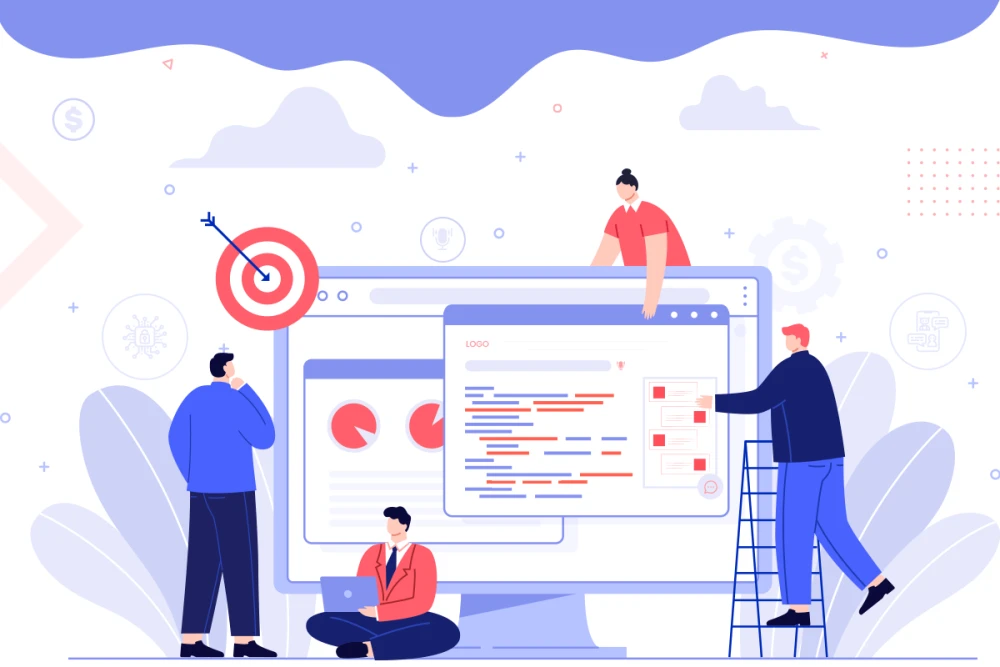













 +91
+91 