Table of Contents
Design to Deployment: Figma to WordPress Made Easy
Building custom WordPress themes used to be a complex process reserved for skilled developers. But with Figma, it's become as simple as setting up a WordPress website itself! Figma's strength lies in its extensive third-party plugin support. These plugins unlock incredible possibilities, including the ability to convert your designs into fully functional WordPress themes – without ever writing a single line of code.
Today, we'll delve into the exciting world of transforming your Figma creations into WordPress magic. We'll explore the process, highlight valuable tips and tools, and provide a quick guide to get you started. So, let's dive in!
The Ultimate Design Toolkit: 2 Million+ Assets (Sidebar)
**Envato Elements** offers unlimited access to a treasure trove of over 2 million professional design resources, including themes, templates, photos, graphics, and more. It's the ultimate one-stop shop for all your design needs!
Choosing the Perfect Template (Sidebar)
If you're not starting from scratch, consider leveraging the power of pre-made Figma website design templates. These templates come with well-organized page layouts and structures, allowing you to effortlessly edit, customize, and convert them into WordPress themes in a flash!
## Top Resources for Figma Website Design Templates
Here are some of the best places to find high-quality Figma website design templates:
Envato Elements
Envato Elements boasts a massive collection of thousands of Figma website templates. This library caters to all website types, from marketing landing pages to blogs, magazines, and business websites. With a single subscription, you gain unlimited access to the entire platform, allowing you to download as many templates as you need for your commercial projects.
Creative Market
Creative Market offers a vast collection of Figma templates, including website design templates specifically crafted for e-commerce websites, sales pages, travel websites, business sites, and more. If you only need a template for a single project, Creative Market is ideal as it allows individual template purchases.
Figma Community
For those working on personal projects or learning Figma, the official Figma community offers a wealth of free website design templates to experiment with. While these templates come with limitations, they're a fantastic resource for learning the ropes.
## Best Figma-to-WordPress Plugins
Now that you have your perfect template, it's time to find the right Figma plugin to convert your design into a functional theme. Here are the top contenders:
1. UiChemy
UiChemy is widely considered the go-to choice for converting Figma designs to WordPress themes. It utilizes the Elementor page builder for the transformation process, with plans to add support for the Gutenberg editor as well. This seamless integration allows for easy customization once your design is converted into a WordPress theme format. Need to add more elements to a page? No problem! Simply utilize the intuitive Elementor drag-and-drop editor. The entire process is delightfully code-free! UiChemy even offers a free plan with a 10-export limit per month.
2. Fignel
(Technically not a Figma app) Fignel is a web app specifically designed to convert Figma designs into WordPress themes. This user-friendly tool boasts a simpler and easier-to-use interface compared to Figma plugins, making it perfect for beginners. The process is incredibly straightforward – all you need to do is copy your Figma design's share link and paste it into the Fignel app for instant WordPress transformation. Currently in Beta, Fignel is free to try.
3. Yotako
Yotako is another Figma plugin designed to convert Figma website designs into WordPress themes. This plugin is particularly well-suited for crafting intricate and sophisticated websites with multiple pages. However, Yotako is a premium plugin requiring a $30 monthly subscription for full functionality. Alternatively, you can opt for a one-time export of a single design for $20.
4. Figma To Elementor
Developed by a community member, this free Figma plugin offers a solution for converting designs into WordPress format. It also leverages the Elementor page builder, allowing for post-conversion editing. While it's free to use, setting up the plugin requires a more complex process. Additionally, the generated results may not always be perfect, making it more suitable as a tool to accelerate your coding workflow















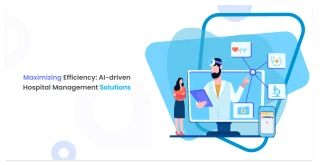

 +91
+91