Table of Contents
AI tools for designers are super popular right now. These cool tools are changing the way people design things, making it easier to do boring tasks and come up with cool ideas that make designs really awesome.
In this article, we’ll tell you about the 10 best AI tools for designers. These tools will make your life easier and help you make even better designs. It’s time to get creative and let the machines do the hard work!
Latest Useful AI Tools for Designers
Uizard.io – App, Web, UI Design automated by AI
Uizard.io is a smart design tool that uses AI to help you make professional designs quickly. It uses fancy technology to do the design work for you, so you can focus on being creative. With Uizard.io, you can design apps, websites, and all sorts of cool stuff. And the best part is, you don’t need to be a design expert to use it.
Features- Makes app, web, and UI design easy with AI.
- Helps you create design samples quickly.
- Can use designs from other tools like Sketch, Figma, and Adobe XD.
- Works with GitHub and Slack for teamwork.
Magician Design for Figma
Magician Design for Figma is a cool tool that helps you design things faster. It uses smart technology to suggest design ideas based on what you’ve already done. This makes it easy to make designs that look great and go together well. Plus, it comes with lots of ready-made designs to help you work even faster.
Features- Helps you design and animate things easily.
- Makes it simple to create designs that work well on different screens.
- You can work on designs with your friends in real-time.
- Comes with lots of pre-made designs and parts to use.
Microsoft Designer
Microsoft Designer is a set of cool tools that help you make professional designs. It has everything you need to make things like logos and posters. The best part is, it does a lot of the hard work for you, so you can spend more time being creative.
Features- You can make designs for PowerPoint, Word, and Excel easily.
- Comes with lots of ready-made designs to use.
- Has a big library of pictures and symbols to add to your designs.
- You can work with your friends on designs in real-time.
Ando – Your Design Copilot
Ando is a handy tool that helps you make better designs. It gives you tips and ideas as you work, so you can make designs that your clients will love. You can use it to make all sorts of things, like logos and web pages.
Features- Gives you ideas for designs based on what’s popular.
- Comes with lots of designs to use for different jobs.
- You can change your designs easily by dragging and dropping things.
- Works with other design tools like Sketch, Figma, and Adobe XD.
Illustroke – Stunning vector illustrations from text prompts
Illustroke is a cool tool that helps you make amazing pictures from words. You just type in what you want, and it makes a cool picture for you. You can use it to make things like logos and pictures for social media.
Features- Makes cool pictures from simple words using smart technology.
- Comes with lots of pictures you can use for free or pay for.
- You can make pictures in different styles, like flat or 3D.
- You can save your pictures in lots of different ways, like PNG or PDF.
Adobe Firefly
Adobe Firefly is a smart tool that helps you make unique designs easily. It looks at what you’ve already done and suggests new things that match your style. You can use it to make all sorts of things, like logos and posters.
Features- Makes cool patterns and textures using smart technology.
- You can change the patterns to make them just how you want.
- Works with Adobe Creative Cloud.
- You can use the patterns for free in your work.
Durable – AI Website Builder
Durable is a smart tool that helps you make websites easily. It looks at what you like and makes a website just for you. You can use it to make things like blogs or shops.
Features- Makes websites for you based on what you like.
- Comes with lots of designs and themes to choose from.
- Works with popular online shops like Shopify and WooCommerce.
- You can work on websites with your friends in real-time.
Notion AI
Notion AI is a smart tool that helps you organize your work. It looks at what you’ve done and suggests things to do next. You can use it to make lists and set reminders.
Features- Gives you ideas for things to do based on what you’ve done before.
- You can make things happen automatically, so you don’t have to do them yourself.
- Works with popular tools like Trello and Asana.
- Gives you stats about how well you’re doing at work.
Khroma is a smart tool that helps you pick colors for your designs. It looks at what you’ve done before and suggests colors that match your style.
Features- Gives you colors that match your style using smart technology.
- You can change the colors to make them just how you want.
- You can use your own pictures to get colors from.
- Works with popular design tools like Sketch and Figma.
Luma AI
Luma AI is a smart tool that helps you make cool things for social media. It looks at what you’ve done before and suggests things to make it better. You can use it to make things like pictures and videos.
Features- Gives you tools to make pictures and videos using smart technology.
- Comes with lots of designs and themes to choose from.
- Gives you stats about how well your work is doing.
- You can work on things with your friends in real-time.
Endnote
AI tools for designers are super important for making better designs. They help you work faster and make things that your clients will love. Whether you’re just starting or you’re a pro, these 10 tools will help you make even better designs. So why not give them a try? Your clients will be happy you did!
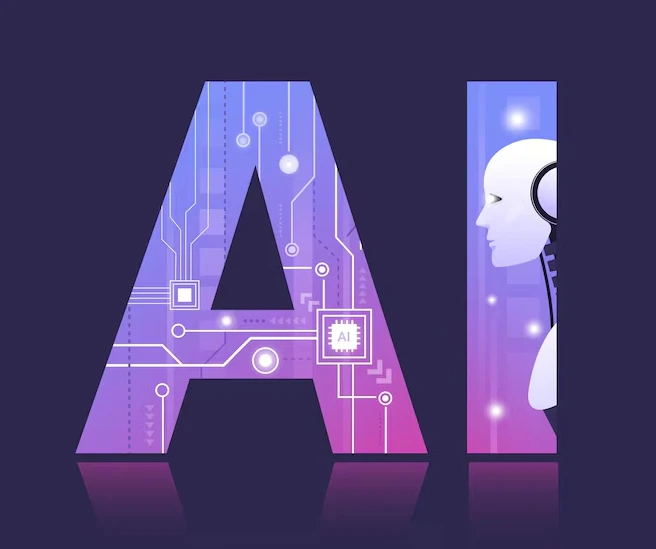














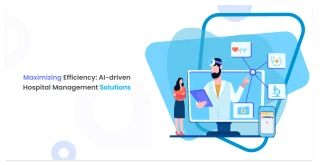

 +91
+91